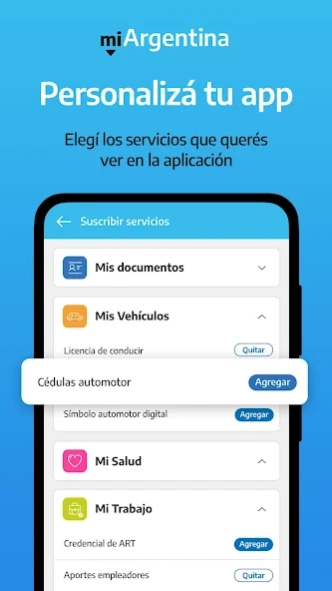Mi Argentina 6.5.0
Free Version
Publisher Description
Mi Argentina - Your digital profile with the Argentine State: Procedures, Shifts and Credentials
My Argentina is the digital profile of the citizen, the gateway to perform all the procedures and services with the Argentine State.
Create your account to access your profile and personalized services:
- Your digital credentials: your documents (DNI, National Driver's License, CUIL, etc) in one place to consult them when you need them.
- Now your National Driver's License is valid to drive.
- Your collection dates of: Anses, Retirement, Benefits, Assignments
- We do Future: If you are the owner of the program access your account statement and date of collection.
- Community Productive Projects: If you are the owner of the program access your account statement and date of collection.
- Take turns
- Transportation: the registration data of your vehicles and your national driving license.
- Your notifications: we let you know about news in the procedures you are doing, expiration of your credentials and much more.
You will also be able to validate your identity using this application
For more information visit https://www.argentina.gob.ar/miargentina
About Mi Argentina
Mi Argentina is a free app for Android published in the PIMS & Calendars list of apps, part of Business.
The company that develops Mi Argentina is Presidencia de la Nación Argentina. The latest version released by its developer is 6.5.0.
To install Mi Argentina on your Android device, just click the green Continue To App button above to start the installation process. The app is listed on our website since 2024-04-18 and was downloaded 1 times. We have already checked if the download link is safe, however for your own protection we recommend that you scan the downloaded app with your antivirus. Your antivirus may detect the Mi Argentina as malware as malware if the download link to ar.gob.argentinagobar is broken.
How to install Mi Argentina on your Android device:
- Click on the Continue To App button on our website. This will redirect you to Google Play.
- Once the Mi Argentina is shown in the Google Play listing of your Android device, you can start its download and installation. Tap on the Install button located below the search bar and to the right of the app icon.
- A pop-up window with the permissions required by Mi Argentina will be shown. Click on Accept to continue the process.
- Mi Argentina will be downloaded onto your device, displaying a progress. Once the download completes, the installation will start and you'll get a notification after the installation is finished.